Metrics for the Parametric Frequency Sweep model with the GUI
Metrics for the Parametric Frequency Sweep model with the GUI#
The Metrics tab calculates a set of metrics on the provided dataset.
Metrics, provided for Parametric Frequency Sweep are:
Switch to the Metrics tab
To calculate metrics, click on the dataset in the Evaluation files section. Use Aditional + to add the datasets. For metrics calculation both input file and output file containing the data have to be provided (see Data preparation for NeurEco Parametric Frequency Sweep with the GUI).
Metrics are calculated and the results are updated automatically
Metrics tab provides also a Plot reference vs. prediction for the selected dataset.
An example of a result looks as follows:
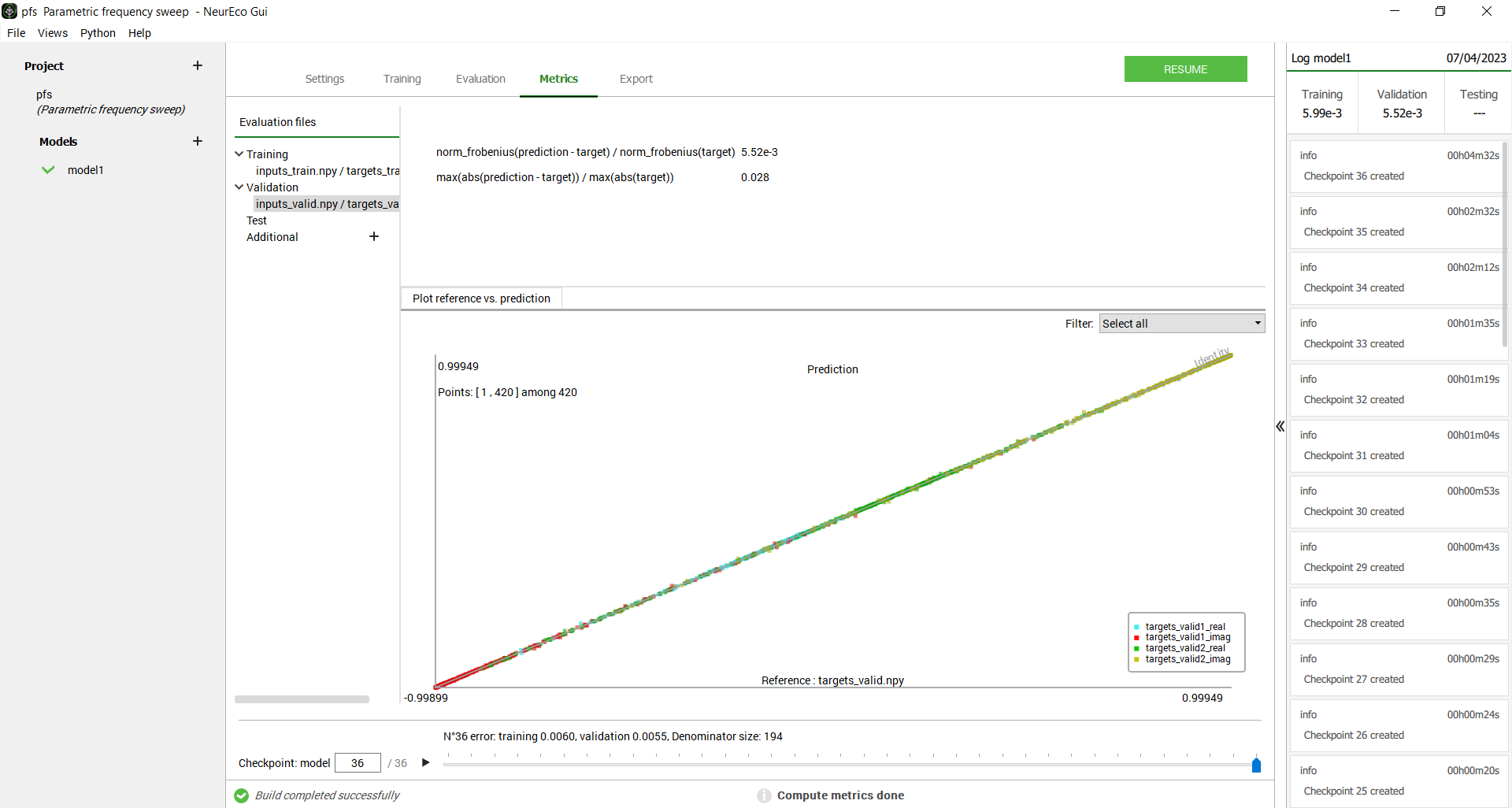
GUI operations: metrics evaluation for Parametric Frequency Sweep, test case Frequency Selective Surface#
Note
