Metrics for the Discrete Dynamic model with GUI
Metrics for the Discrete Dynamic model with GUI#
The Metrics tab calculates a set of metrics on the provided dataset.
Metrics, provided for Discrete Dynamic are:
Switch to the Metrics tab
To calculate metrics, click on the dataset in the Evaluation files section. Use Aditional + to add the datasets. For metrics calculation both input file and output file containing the data at the same timepoints have to be provided (see Data preparation for NeurEco Discrete Dynamic with GUI).
Choose the initialization option:
Click Default Initialization for metrics with the prediction evaluated using the default initialization: the number of time steps used for initialization is equal to the number deduced during the Build of the model (init time steps provided in the checkpoint slider). The Default Initialization is a special case of the explicit initialization.
Click Steady State Initialization (to use only when the explicit initialization is not available): the beginning of the trajectory is computed from the steady state deduced from the model; the data in output file are not used for evaluation, but only as a reference for computation of the metrics.
To provide an explicit initialization:
Click on the pair input/output, a window for Time steps for initialization appears. Here, the initialization interval always starts from the beginning of the trajectory. Choose the number of time steps to use for initialization Time steps for initialization. The value proposed by default is equal to init time steps from the Default Initialization The interval is taken from output file to initialize the evaluation of the prediction (see Evaluate NeurEco Discrete Dynamic model with GUI).
Click on Compute metrics
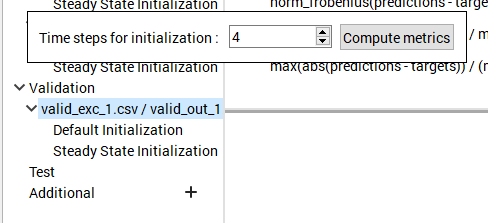
The results are displayed, and the Metrics tab provides also a Plot reference vs. prediction for the selected dataset.
An example of a result looks as follows:
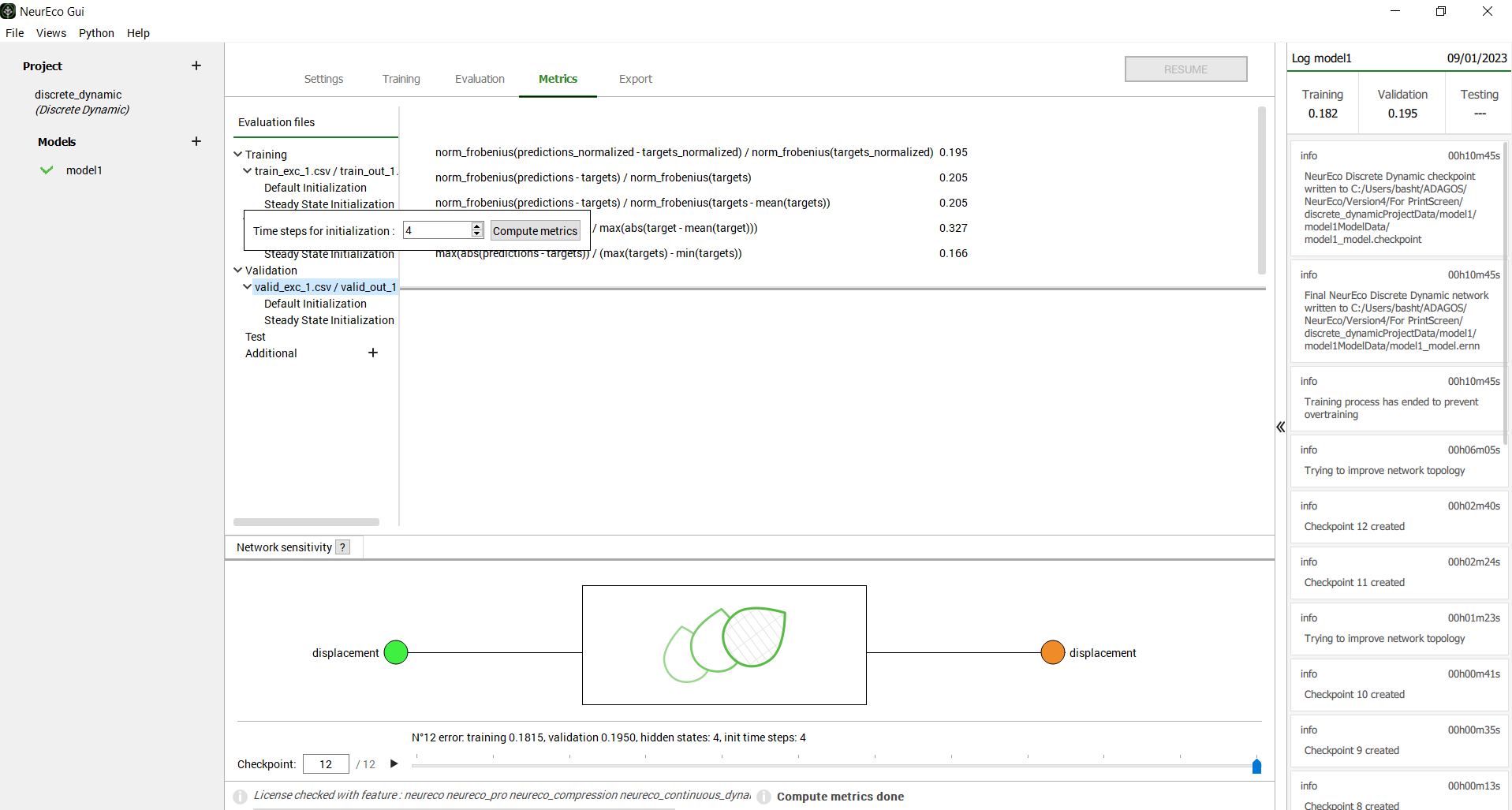
GUI operations: metrics evaluation for Discrete Dynamic, test case Nonlinear oscillator#
Note
